Gin Rummy
Forum
Try more gamesGin


LIVE
|
Main Forum
|
uploading own pictures (avatars)
|
|
uploading own pictures (avatars) Posted by webmaster (moderator) Apr 1 2008 8:03AM Registered players now can show their uploaded custom icons/pictures (or avatars) of themselves to everybody in all rooms in Java & Windows games (with better graphical effects). You can upload & show your own avatar and see it in room and several other pages - e.g., player info for Ladder, etc. Here's how: (1) In Manage Account go to 'change your face' & select 'Upload your Own Picture'. (BTW you will have to wait for approval for couple of hours or so) (2) Go to your Ladder info or, better yet, see in the room to check out that new avatar of yours in THREE different dimensions: - the smallest - in the player list - the medium one - on the clock when you create a table - the biggest -- in the informational (dbl-click) dialog -webmaster <IMG SRC=/cgi-bin/get_avatar.plx?uid=121771&size=6> <IMG SRC=/cgi-bin/get_avatar.plx?uid=121771&size=3> <IMG SRC=/cgi-bin/get_avatar.plx?uid=121771&size=2> |
|
$Ticket Tounaments
$Ticket Tounaments